
Did you know you can make your own puzzles with our generator tools? You can! Make word search puzzles, crossword puzzles, word scrambles, and missing letter puzzles for your students. Whether you need an extra activity for the end of a lesson, the end of the school week, or the end of the school year, we've got you covered! Read on!
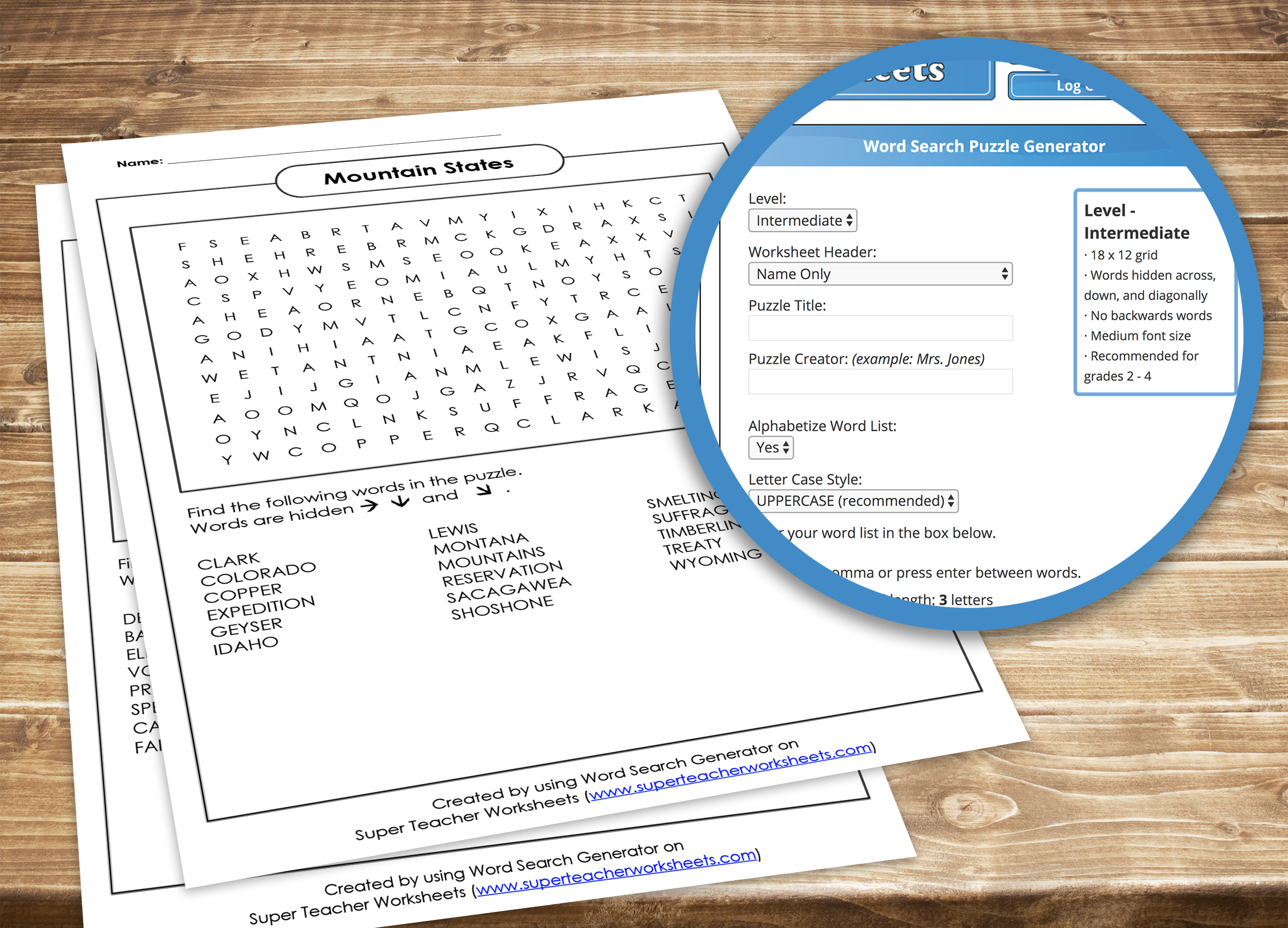
Our word search generator lets you create your own custom puzzle in minutes! First, choose your difficulty level. (Basic is ideal for first grade and second grade; intermediate is appropriate for second grade through fourth grade; and advanced is recommended for fifth grade and up.)
Next, select a worksheet header and puzzle title for the top of your worksheet. Choose whether you want to alphabetize your word list and if you want the word list to appear as uppercase or lowercase.
When it's time to enter your words into the puzzle generator, make sure your words are at least three letters long and at most sixteen letters long. Separate all words with a comma.
Once you're done, you can click the "Create Worksheet" button at the bottom of the page. A PDF file of your custom word search will be generated for you, which you can print, save, or download from Super Teacher Worksheets.
Go to the Word Search Generator page.
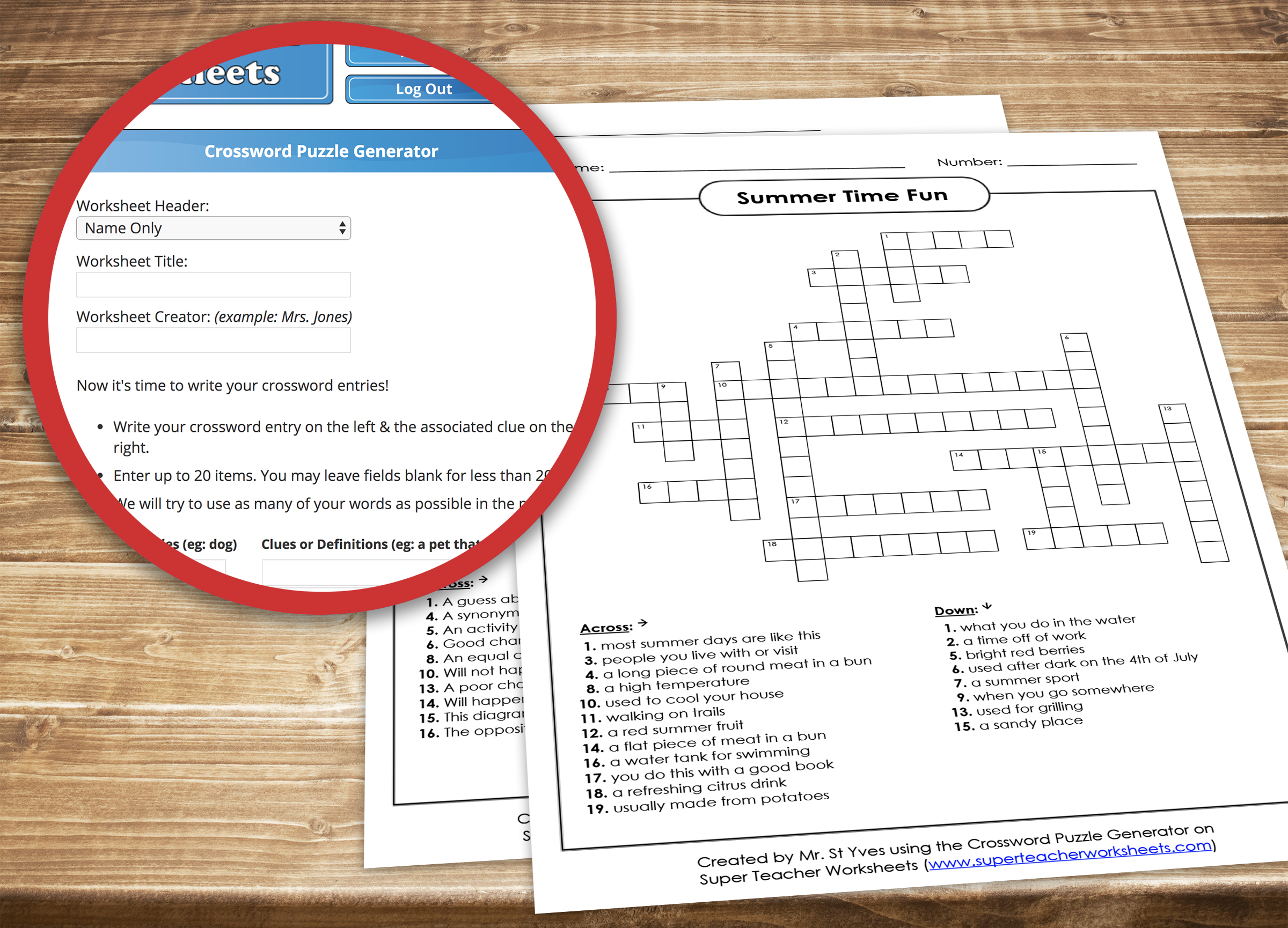
You'll notice our crossword puzzle generator gives you almost all the same options for setting up your worksheet as the word search generator; the only difference is you will not need to choose a difficulty level.
After setting up how your worksheet will look, write all of your crossword entries in the fields on the left and each associated clue in the fields on the right.
Click the "Create Worksheet" button, and your crossword puzzle is finished!
Go to the Crossword Puzzle Generator page.
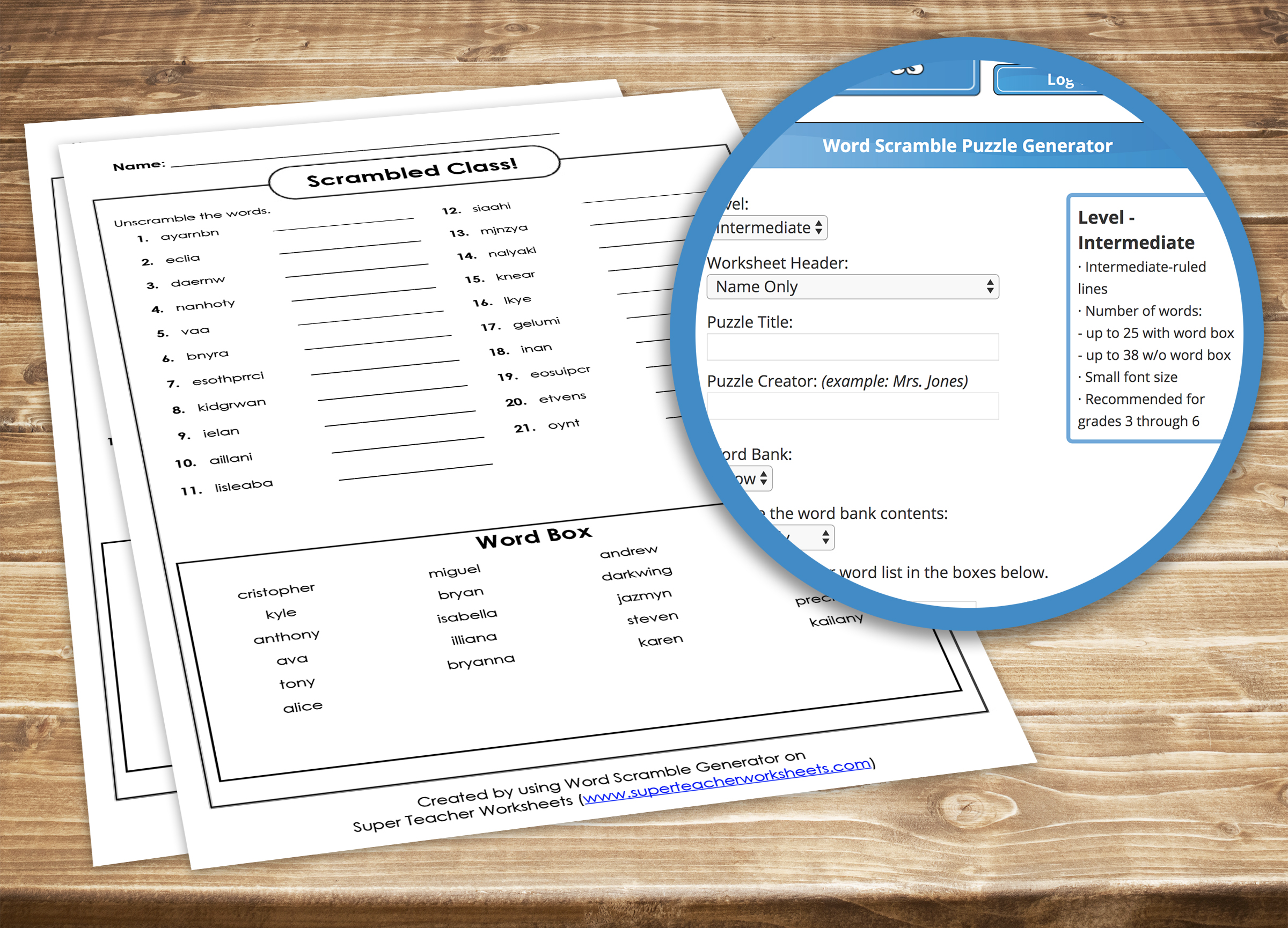
Mix up spelling words and vocabulary terms with our word scrambler tool! You'll have all the usual options for setting up your word scramble worksheet, and this time you can choose the difficulty level (basic for first and second grade or intermediate for third through sixth grades).
Decide whether you'd like your students to use a word bank as they work through their scrambled words, and if the words in the word bank will be alphabetized or randomized.
Enter the words in the boxes provided, and click that "Create Worksheet" button to generate your custom word scramble.
Go to the Word Scramble Generator page.
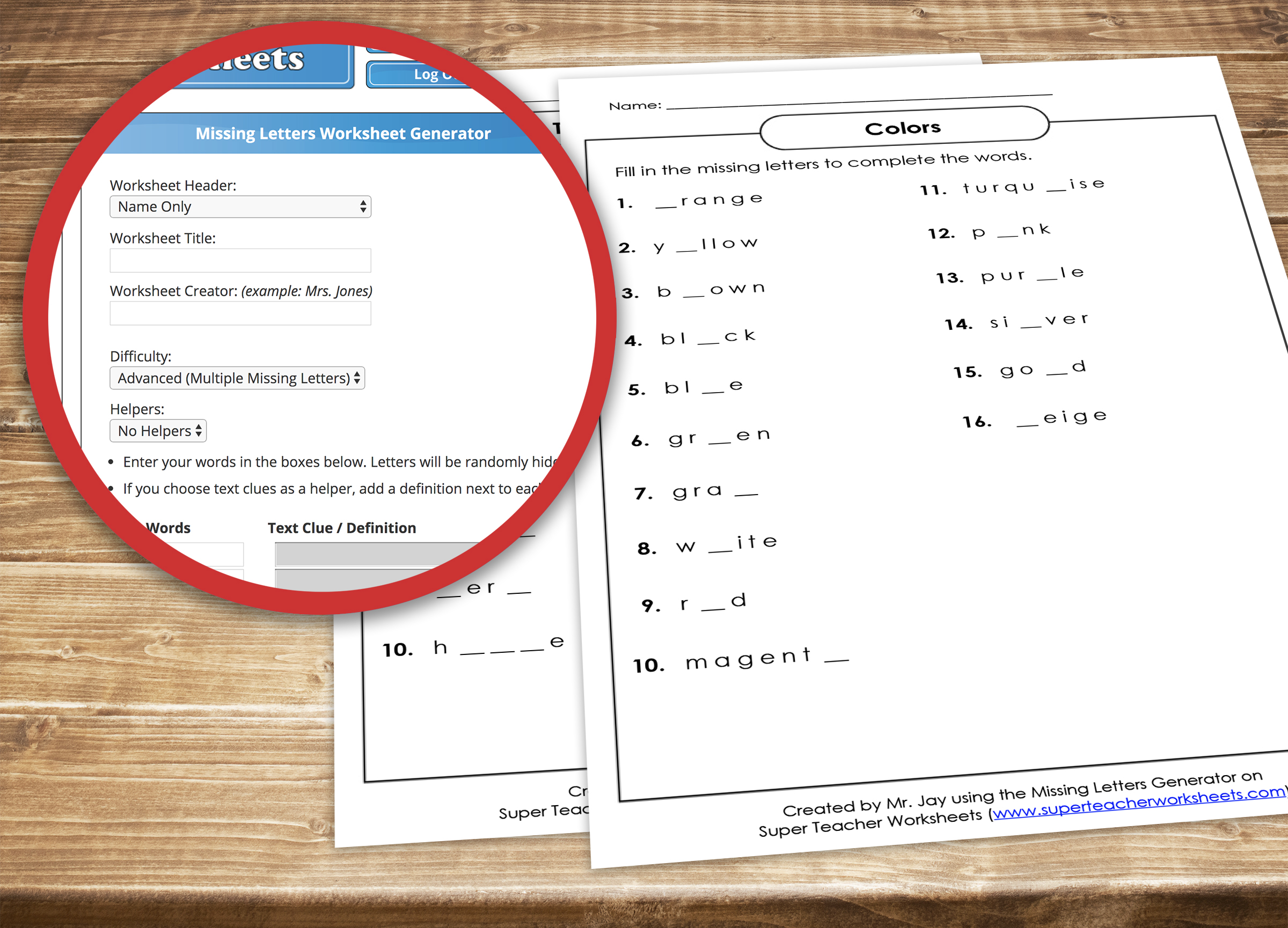
Your students will have fun figuring out the missing letters in their spelling words or vocabulary terms with our missing letter worksheets!
By now you know all the ways you can customize the "look" of your puzzle worksheet. For this activity, you can also choose the "beginner" level of difficulty, which contains one missing letter, or the "advanced" level of difficulty, which contains multiple missing letters.
You can also decide whether you want to make a word box available for your students, or if you'd rather give them clues for each spelling word or vocabulary term. (You can also opt for neither.)
Enter your words in the boxes. The letters will be randomly hidden.
If you choose text clues as a helper, you can add a definition next to each word.
Click "Create Worksheet," and you've got another fun activity in your back pocket!
Go to the Missing Letter Puzzle Generator page.
*A note about our puzzle worksheet generators: In order to use our generator tools and save the custom puzzles you make, you must be logged in to Super Teacher Worksheets!
Have you ever tried using the Super Teacher Worksheets puzzle generators? We'd love to hear what you think in the comment section below!
We hope you'll explore all of our generator tools! You can make your own math worksheets, flashcards, games, ABC order activities, quizzes, classroom newsletters, and more!
You may also like:
{{elem.comment}}
Reply