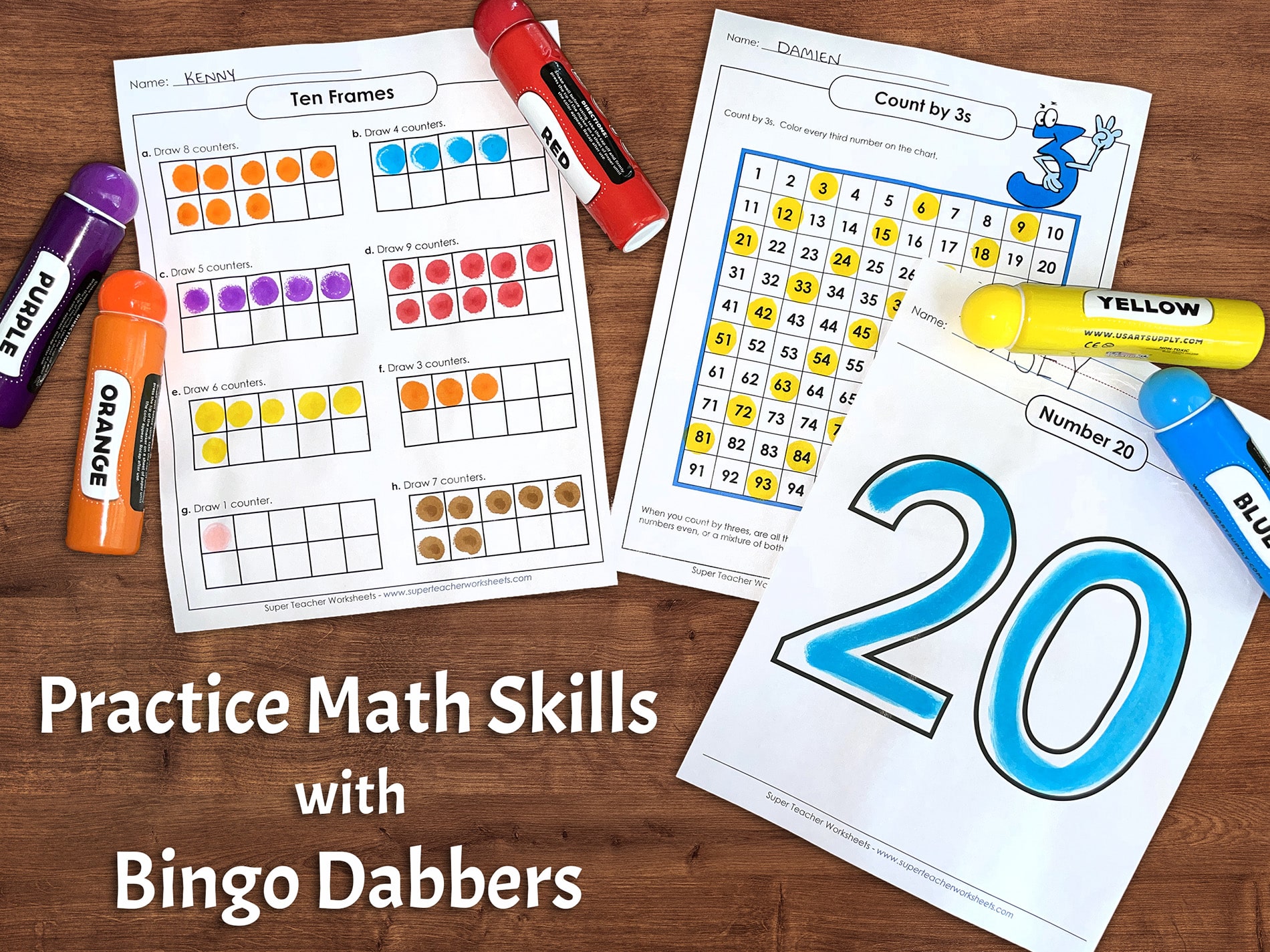
You only need one thing to take your math center activities from so-so to super—bingo dabbers! Grab a set of bingo dabbers, or ink dabbers, and check out these five hands-on math centers you can implement with your class in the school year ahead. From number recognition and basic counting to addition and subtraction practice, bingo dabbers are exactly what you need to help your little learners get excited about practicing their math skills. Read on to find out more.

Bingo dabbers are a fun and useful learning tool that help children process basic math skills kinesthetically. You can keep a class set (or several) on hand to mix up your math center routine and give your students a new way to interact with the material from your math lessons. In addition to providing a tactile math practice experience, bingo dabbers are just plain fun! With minimal mess and set-up required, you can use ink dabbers for a variety of math centers, including the activities that follow.
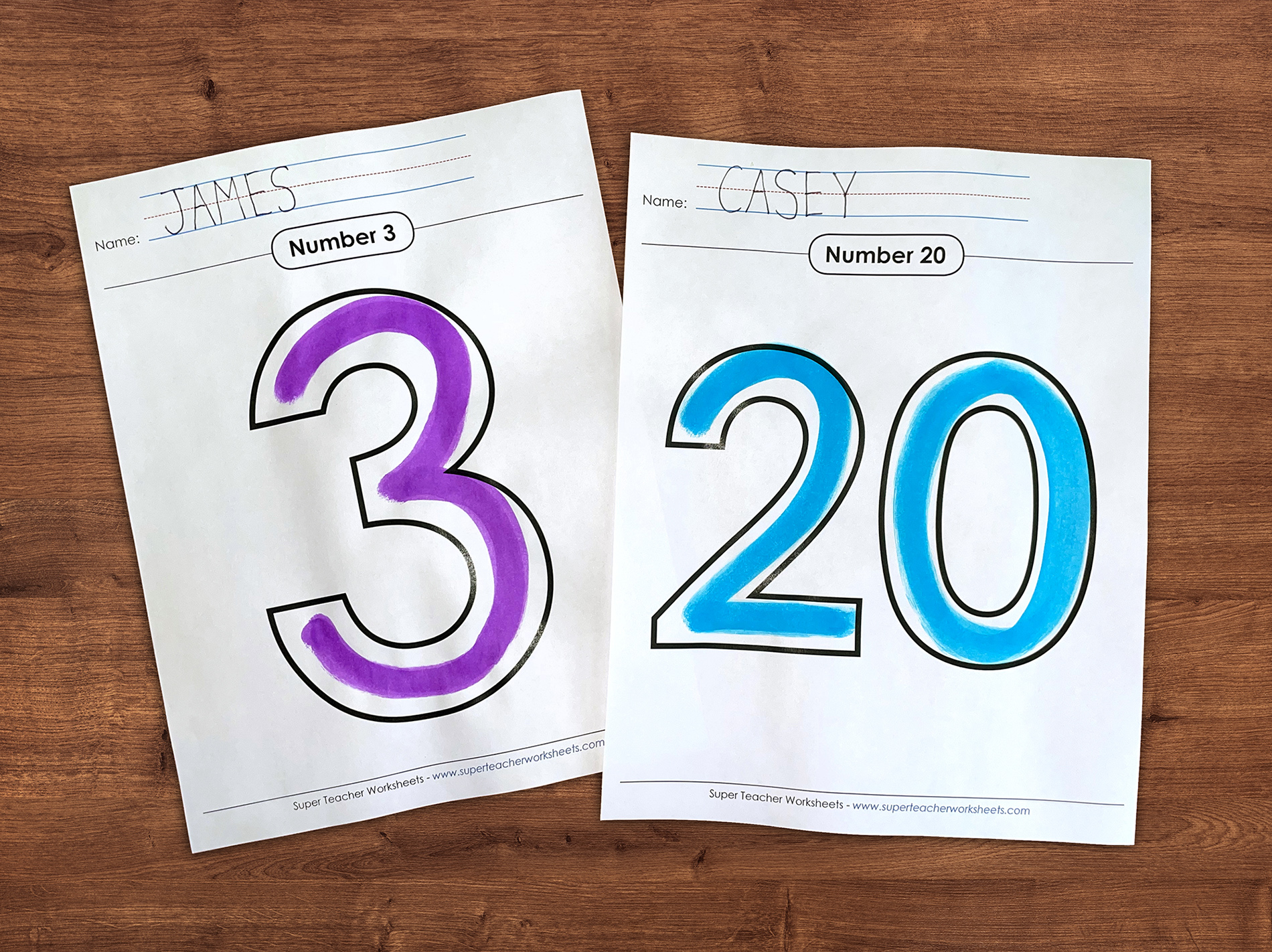
Use bingo dabbers to help young children with basic number recognition. This is a great math learning center for kindergarten and first grade students. Here are some ways you can use bingo dabbers for number recognition:
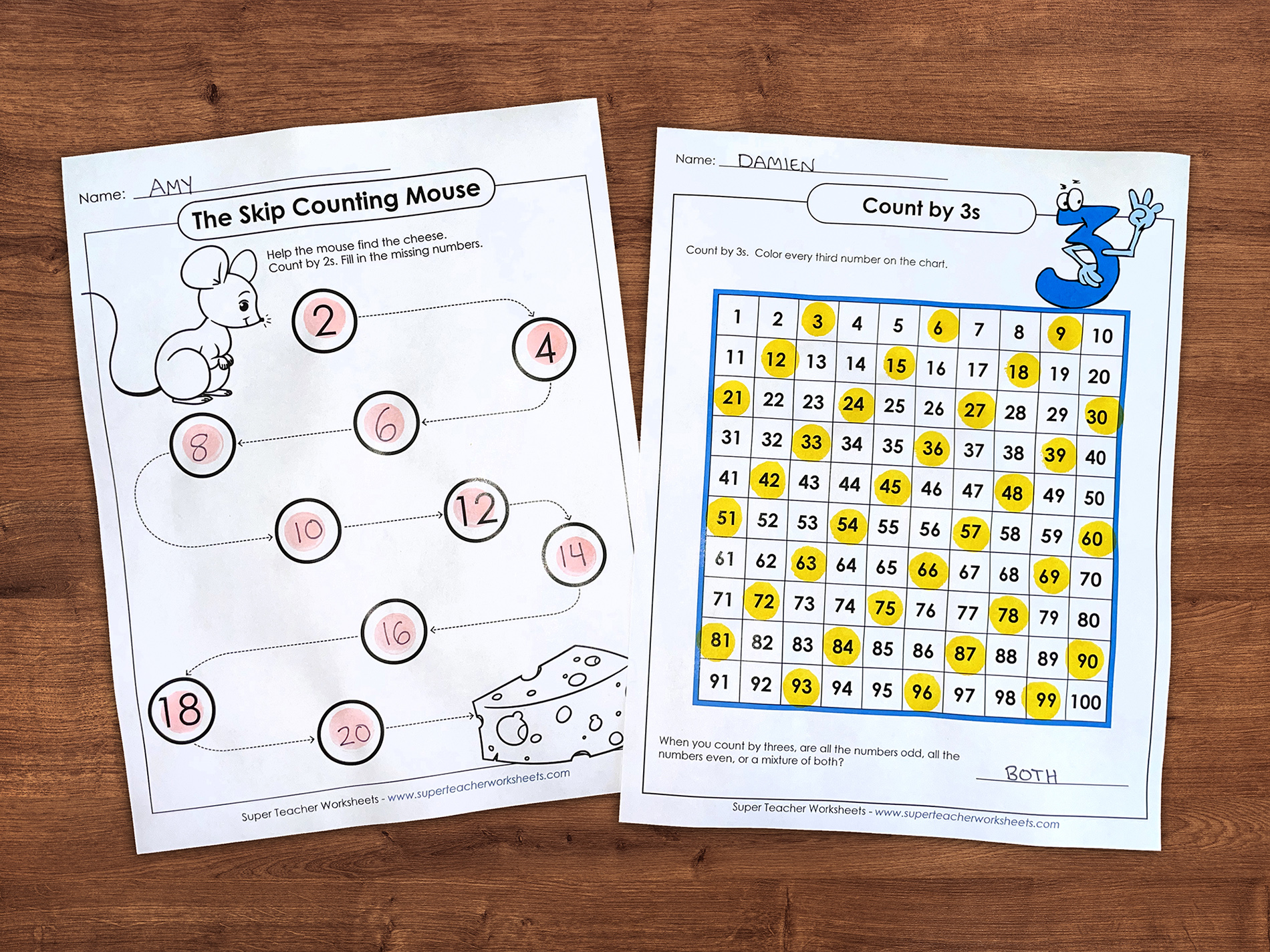
You can also use bingo dabbers to practice basic counting skills. This math activity is ideal for kindergarten and first grade students. Here are a few ideas for using bingo dabbers in your counting centers:
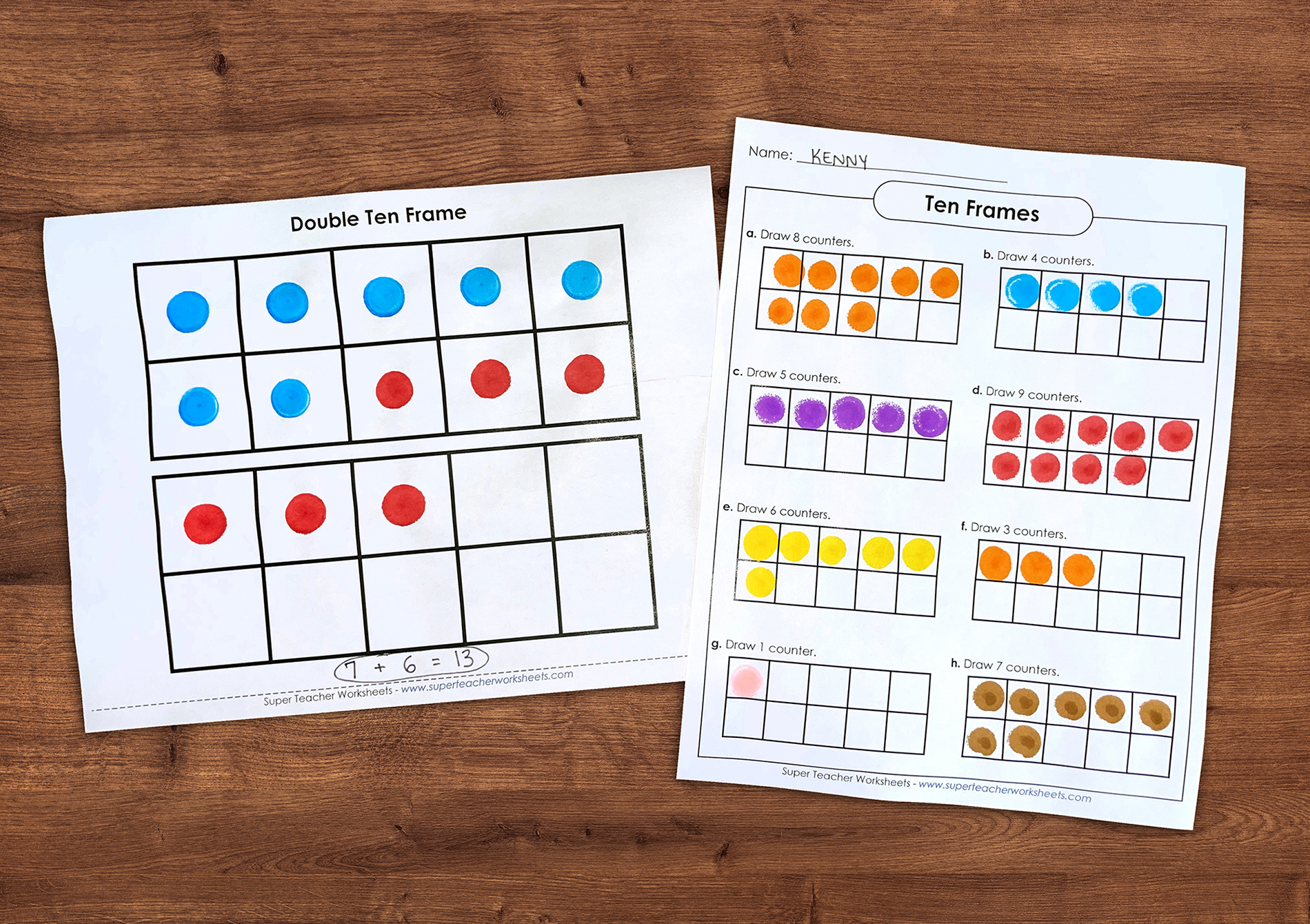
Combine two fantastic math manipulatives into a single learning center activity! Bingo dabbers can be combined with a printable five-frame, ten-frame, or twenty-frame to practice a variety of basic math skills suitable for kindergarten, first grade, or second grade students:
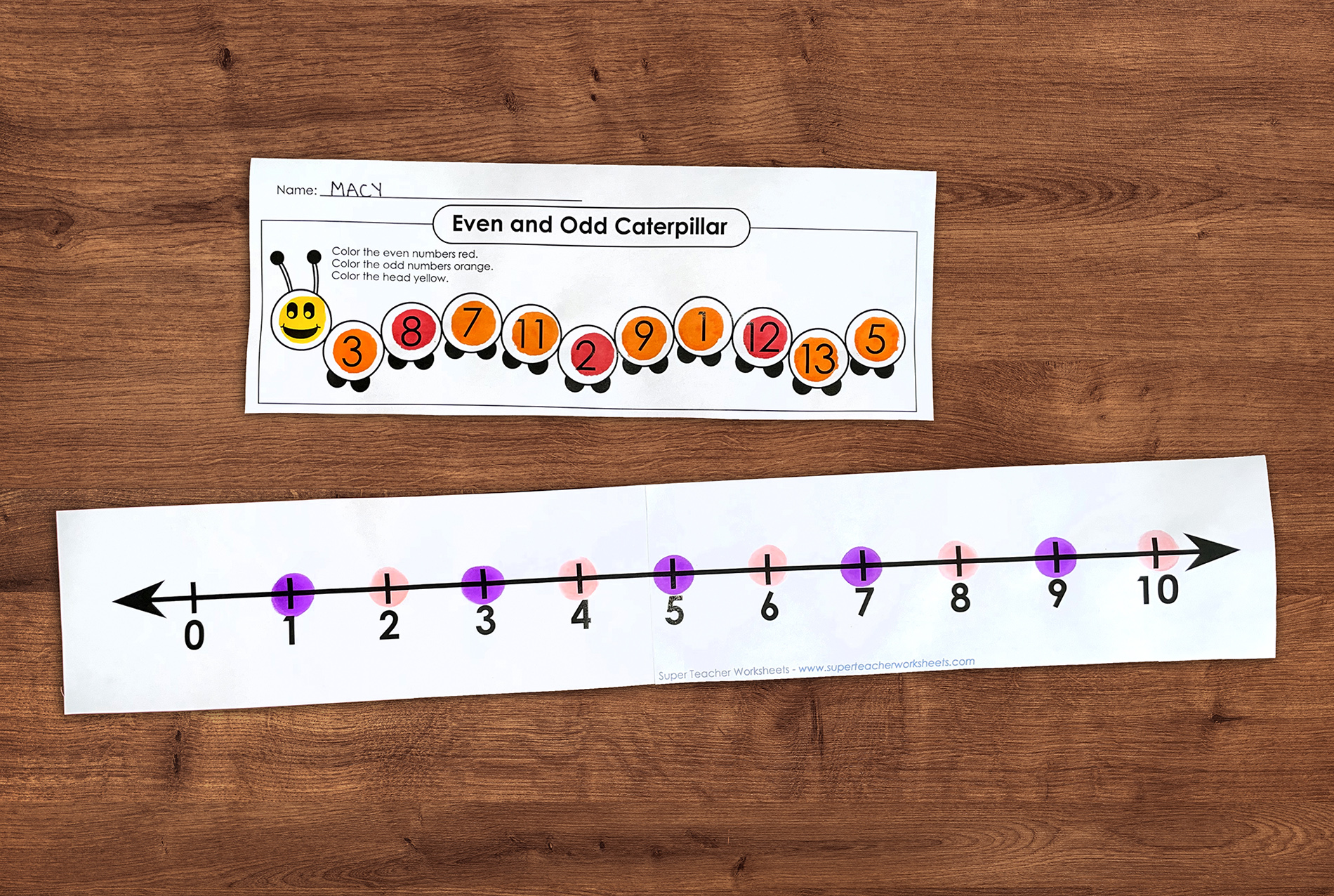
Bingo dabbers are great for practicing number patterns as well! Your kindergarten, first grade, or second grade students will enjoy practicing the following math skills with a little help from their bingo dabbers:
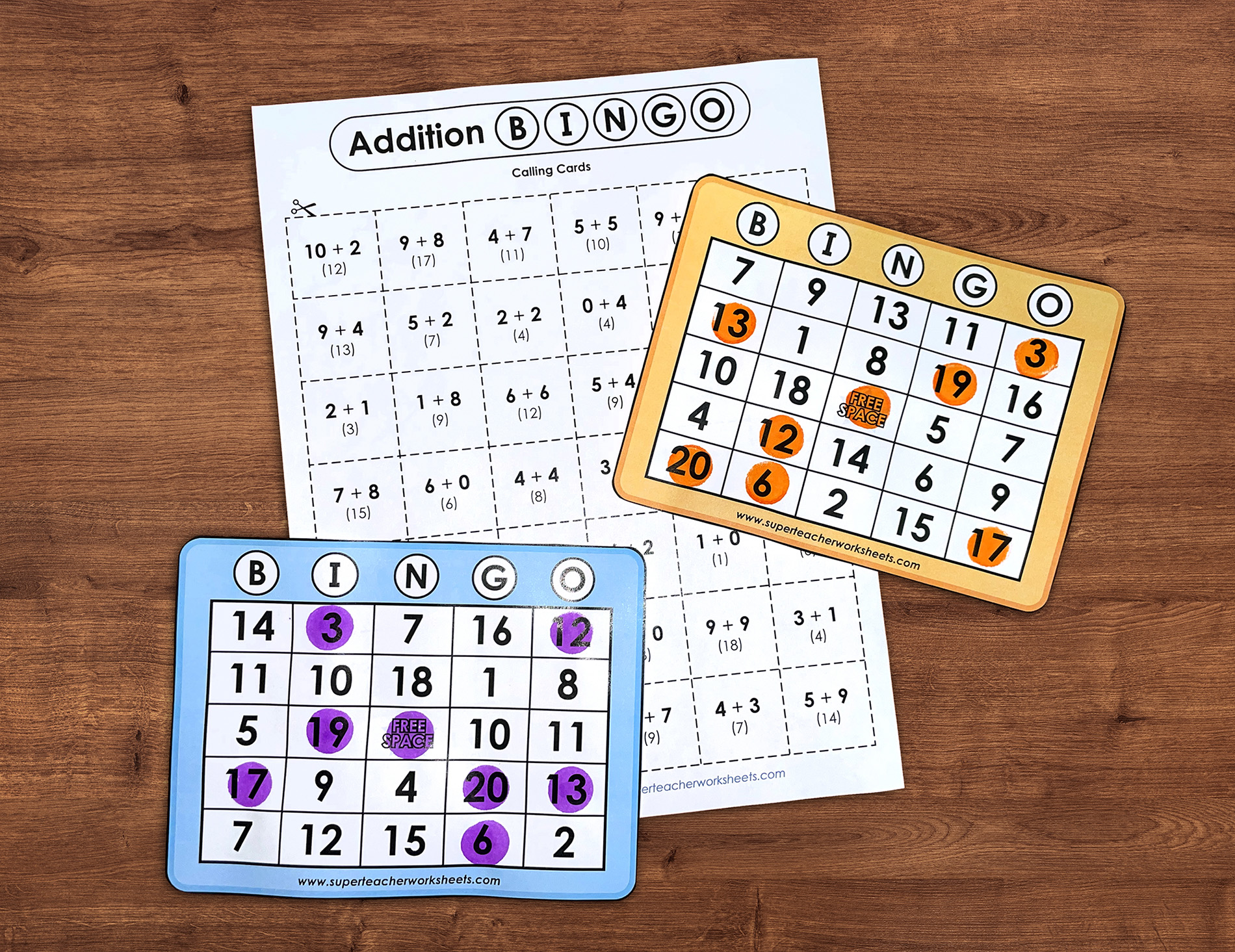
Of course, maybe the most exciting way to put those bingo dabbers to work is by playing a few rounds of math bingo! You can use the Super Teacher Worksheets Bingo Game Generator to customize your own printable bingo boards. Alternatively, you can browse the Super Teacher Worksheets Math Collection to view individual math topics. Many of the basic math skill pages featured on Super Teacher Worksheets include printable bingo games you can play with your class. While math bingo may be more of a whole-class game than a traditional math learning center, it's definitely the quintessential way to practice math skills with bingo dabbers! 😉
Now it's your turn! How will you use bingo dabbers to take your math centers to the next level? We want to hear from you! Share your feedback in the comment section below.
Remember to tag @superteacherworksheets on social media to share your bingo dabber learning center fun with us!
You may also like: