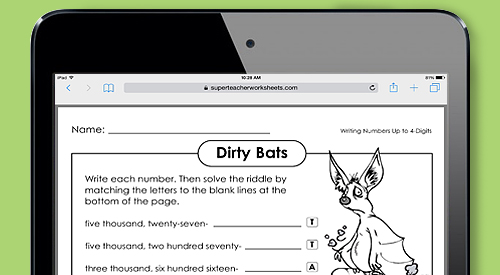
Here is a helpful guide for printing PDF files from an iPad. We hope this simple instructional guide will be useful to you as you take advantage of all the great printable resources Super Teacher Worksheets has to offer. Please offer your feedback and suggestions in the comments section below!
To print a PDF file from the Super Teacher Worksheets website using your iPad:
1. Open the PDF file you would like to print.
2. Locate the share icon on the top right corner of your screen, and click it to access the print icon.


3. A small box with several share options (including Message, Mail, Twitter, and Facebook) will appear. At the bottom of the box, you will need to swipe your finger across the gray icons until you see the Print icon.
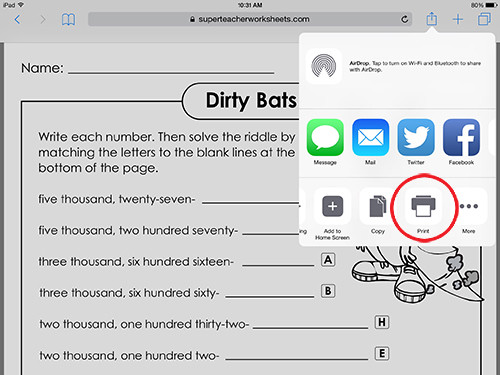
4. Click the Print icon. This will bring you to a page in the small box called Printer Options. Here you will see a list of printers that your iPad is able to print from. This will depend on whether the printer(s) and your iPad are on the same wireless network. (Note: You can only print from a wireless printer with an iPad!)
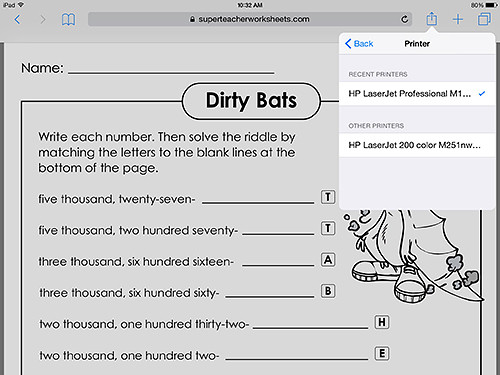
5. If you do not see any printers listed in the Printer Options box, you must make sure the printer you would like to use is compatible with your iPad. If the printer is wireless, you can use the following link from the Apple support team to identify your printer on the list of compatible printers: Apple Support Link
6. If your printer is not on the list of compatible wireless printers, then you will not be able to print from it using your iPad. (If this is the case, you can always save the file to your filing cabinet to print from your desktop later!) However, if your printer is compatible with an iPad, make sure they are both connected properly to the wireless network you are using. Also, make sure they are within wireless range. If you still have trouble, you can refer to the above link for other helpful suggestions.
The Super Teacher Worksheets staff knows our customers are busy, fast-paced, and on-the-go educators. That's why we want to assist you however we can in accessing our printable resources with your mobile Apple device. We admire you for using the latest technology - keep up the great work, Super Teachers!